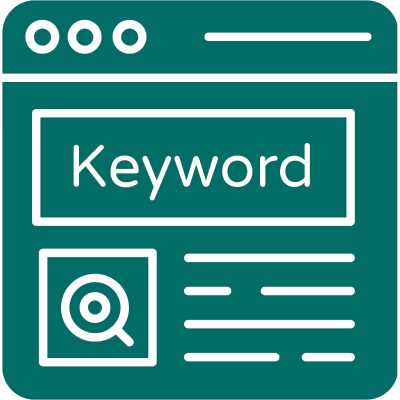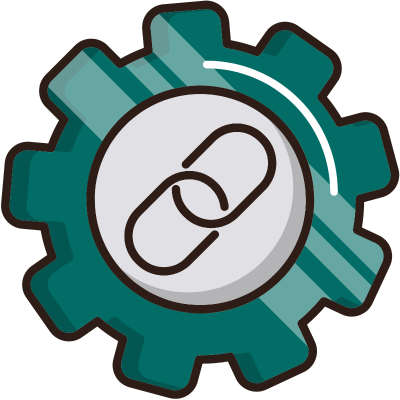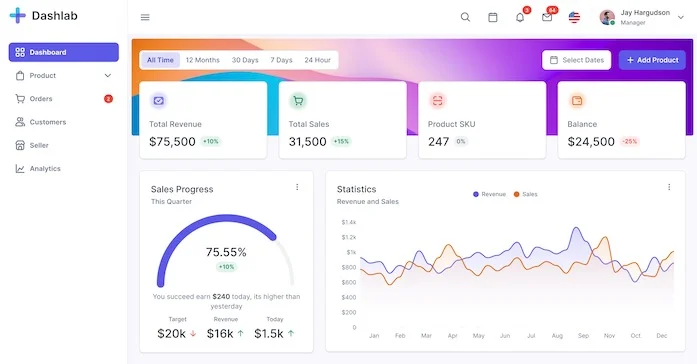When you don’t have any coding or programming experience to build your website, the best website builder in Australia is here to save the day!
As a modern-day business owner or freelancer, you will want to focus on perfecting your products, services, or portfolio, rather than stressing about having to learn code to create your website from scratch. That’s where website builders come in handy.
With website builders, you can:
- Easily and quickly build your website, even within just a few hours, without learning any coding or programming
- Update your website’s contents with ease using a simple and intuitive user interface that’s easy to follow and understand.
- Do-it-yourself your own website, eliminating the need to hire someone else to create it for you
- Save both time and money in the process.
In this blog, we’ll define further what website builders are, explore the most popular website builders around, and reveal KBA Web’s top website builder pick.
Table of Contents:
What are website builders?

A website builder is a platform that allows users, typically beginners in web design, to create their own websites without having to do any programming or coding.
You can think of them like one of those “paint-by-numbers” kit, where the canvas provides you with an outline of an image and numbered sections. You can simply fill in each numbered section with the suggested colour or your preferred colour.
In the end, you can still create a stunning painting even if you have limited artistic abilities.
Similarly, with a website builder, you have pre-designed templates and sections that act as outline for your website. You can simply use the drag and drop feature to shift different elements around and use the editor to change colours, fonts, positioning, and more.
However, keep in mind that each website builder has its own limitations, which means you might encounter some design challenges along the way.
Best website builders in Australia that majority are using
So, we’ve compiled a list of the best and most popular website builders that most web developer in Australia and around the world are using, including their features and their pros and cons, below for you to review.
1. WordPress
| Ease of use | ★★★☆☆ |
| Features and functions | ★★★★★ |
| Cost | ★★★★☆ |
If you’ve previously read our blog on WordPress vs HTML, you may already have an idea of how WordPress works.
WordPress has been a familiar name for as long as many can remember, powering around forty-three percent of websites on the internet.
And the reason behind this popularity is likely because WordPress gives you complete control of your website. You can customise your site using the thousands of available themes and an extensive plugin library.
Moreover, you can expand your site without any concerns, unlike other website builders that encounter limitations when it comes to scalability.
Features
1. Flexibility and Scalability
While there are other website builders that are more catered to a specific case-use, you are guaranteed in WordPress to be able to create any type of website, from business websites, to personal portfolios, personal blogs and so on.
WordPress is also known to handle very high website traffic. If not handled properly, high website traffic can lead to slow loading times, which is a major turn off in terms of user experience and your SEO.
2. Custom Functionality
With WordPress.com, you have access to a vast library of plugins and extensions that offer custom functionality suited for your website.
For example, if you run an online store and want to collect customer feedback, you can utilise the “Customer Review Pro” plugin. And if you’re seeking to enhance your website’s SEO, the “Yoast SEO” plugin is readily available. In short, whatever tool you may need, you’re likely to find it in WordPress’ extensive plugin library.
Advantages
- Although pretty limited, the free plan can give you enough time to get a feel of how the platform works.
- Since WordPress is highly scalable, you can rest assured that you’ll have the flexibility to expand your website as your business grows in the future.
- You have the power to get your desired website and functionality by exploring WordPress’ huge library of themes and plugins.
Disadvantages
- You need to have some technical expertise (or hire someone instead) to be able to setup the site and take full advantage of its features.
- Access to live chat support is provided only for premium plans and higher tiers.
- You may need to purchase plugins to get your desired functionality, which means additional cost.
Pricing
WordPress has a free plan that allows you to use a range of free themes, as well as 1GB of storage, and an SSL certificate, among many others.
If you’re looking to future-proof your site, you’re better off choosing the paid plans as they come with more benefits like domain name, customer support, more storage, access to premium themes, and so on. The plans are as follows:
- Personal: $4 / month
- Premium: $8 / month
- Business: $25 / month
- Commerce: $45 / month
- Enterprise: begins at $25,000 annually
2. Webflow
| Ease of use | ★★★☆☆ |
| Features and functions | ★★★★★ |
| Cost | ★★★★☆ |
They say it right on their homepage. With Webflow, you can create your own website that looks like it was crafted by a programming genius (even if you’re not one yet!).
And that’s because Webflow is specifically designed for those who don’t have the programming know-how. This means you don’t have to worry about getting tangled up in complex code.
Features
1. Over 2,000 visually appealing and customizable templates
Webflow offers over 2,000 customisable templates you can choose from, which caters to different purposes, from fashion blogs, freelancer portfolios, product/service list, and so on. Forty-seven of these are already free, which are pretty good starting points for you.
These templates are highly customisable, which is pretty good news if you want to create something that’s uniquely yours. You can easily add or remove text and graphics, adjust the layout, and freely tailor your website to suit your needs.
2. Powerful drag-and-drop editor
With this tool, you can easily customise templates or build your site from scratch. This makes it a go-to especially for professional designers, as they can let out their creative prowess without worrying about code.
However, if you do happen to have some programming knowledge, you can use that to your advantage since Webflow’s editor allows you to add custom code to your design.
3. Already-responsive designs
With Webflow, there’s no need for you to make additional tweaks or adjustments to your website design. Webflow takes care of responsiveness, which means your website will already look great on any device, whether its a desktop, phone, or tablet.
4. SEO capability
Webflow has the tools to help you with your website’s SEO, allowing you to configure URLs, meta titles and descriptions, image alt texts, and other various on-page elements. It even has a built-in audit tool that will help you pick out any issues that might be impacting your site’s SEO performance.
5. Learning resources available
While Webflow has made the lives of non-coders fairly easier, it’s not necessarily easy, as you need to take time to get accustomed to its interface and the tools that come with it.
The good thing is, Webflow offers tutorials and learning resources to help you navigate through obstacles and find answers to your questions. Thanks to that, you can quickly familiarise yourself with the platform and grasp the ins-and-outs in no time.
Advantages
- You’ll have unlimited design options since you can incorporate code to build your site from scratch or customise pre-built templates.
- With its ability to integrate with Google Analytics, you can track performance metrics like website traffic, bounce rates, conversion rates and so on.
- You can take advantage of Webflow’s e-commerce functionality to sell your products and services online, manage shipping options, and more.
Disadvantages
- You can setup a streamlined business workflow through Webflow’s seamless integration with third-party apps, automating some essential processes for your business, such as email marketing campaigns, project management, social media, and more
- Webflow’s interface can be overwhelming at first, you’ll need to spend quite some time getting used to it.
- You are limited to 100 static pages, which can be restrictive if you are a blog- or content-heavy website since you’ll run out.
- Webflow has no live-chat support, which makes it difficult in instances where you have urgent concerns that need to be solved.
Pricing
Webflow’s most popular CMS plan starts at $23, which already includes a custom domain, CMS functionality, and other basic essential features.
Webflow does have a free version. However, we recommend you opt for the paid plans if you don’t want to experience the potential road bumps that come with their limitations.
3. Wix
| Ease of use | ★★★★☆ |
| Features and functions | ★★★★★ |
| Cost | ★★★☆☆ |
Wix is another popular no-code, drag-and-drop, website builder that we think has really great e-commerce capabilities. So, if you are a startup or a small business owner with no coding knowledge and are looking to set up your online store, this one is a great fit for you.
And if you do have coding knowledge, you can further customise Wix’s pre-built templates to achieve a unique website design. So, basically, you have unlimited design options at your fingertips.
Features
1. Integrated business tools
With Wix, you won’t have to worry about purchasing a myriad of online business tools separately as they are already integrated within the platform. This includes marketing and SEO tools, social media, and CRM features.
2. AI assistant
As if you can’t already quickly create your website, Wix has the Artificial Design Intelligence (ADI) feature. With this, you’ll only need to answer a few questions and let your AI virtual assistant create the site for you.
Many will argue that it’s just a tool to ignite some creativity when building your site. But if you ask us, the website generated by the ADI is already quite impressive on its own.
3. Real-time tech support
While you may find the Wix Help Centre to be already rich in learning materials and how-to guides to help you create your site, you can opt for the much quicker alternatives available for addressing your questions. You can utilise their live chat or call centre support to engage in a conversation with one of Wix’s experts.
Advantages
- You can take advantage of Wix’s free plan to test out its features and functions, which will help you decide whether or not to settle for their paid plans.
- You have unlimited design options for your website by modifying Wix’s pre-designed templates.
- You can quickly setup your online store with the help of the ADI.
- You’ll have common online business tools already integrated into the platform.
Disadvantages
- The free plan comes with ads, which can make your website look unprofessional.
- It can take some time to get used to the builder since it is jam-packed with tools and functions, which can be overwhelming at first.
- You won’t be able to switch to a new template once you’ve published your site.
Pricing
For building your online store, you can start with their basic plan, priced at $17 per month.
The higher-tier plans, Business Unlimited and Business VIP plans, offer you more storage space and video hours, but only the latter offers customised business reports.
If you’re looking to create a professional website for personal use, we recommend getting their combo plan priced at $8.50 per month, which already comes ad-free.
However, for enhanced features like increased storage space and SEO functionality, you may find their unlimited or VIP plans more suitable, priced at $12.50 and $24.50 per month, respectively.
4. Squarespace
| Ease of use | ★★★★★ |
| Features and functions | ★★★★☆ |
| Cost | ★★★★☆ |
Out of all the website builders mentioned, Squarespace is probably the one you’ll find the easiest to use mainly because of its tidy and more intuitive interface.
Whether you’re building a music or travel site, showcasing your animal and nature photographs, promoting beauty or fitness, or displaying your art portfolios, Squarespace offers a variety of already super neat and beautiful templates.
These pre-designed templates were expertly made with such sophistication to make your work stand out rather than being overshadowed by the template itself, which is why we believe for Squarespace to be the best fit for artists, freelancers, and small business owners.
With that said, using Squarespace allows you to focus your attention on showcasing your unique creations, without the hassle of designing and building your site from scratch.
Features
1. Award-winning design templates
We know we’ve already mentioned how gorgeous Squarespace’s templates are, but we believe it’s worth mentioning once more. When you look at their fresh and modern templates, you’ll see the dedication they’ve put into assembling a talented team of designers.
In fact, Squarespace is internationally recognised for providing world-class designs, garnering recognition from prestigious awards such as the Webby Awards, Art Directors Club (ADC) awards, and many others.
2. Accelerated Mobile Pages (AMP) support
On top of the already-responsive designs, Squarespace takes mobile user experience a notch up with its AMP support feature. Basically, this allows your site, including images, media, and other elements, to load much faster on mobile devices.
As a result, your users will have a much smoother and faster browsing experience. At the same time, you’ll also benefit in terms of your site’s SEO rankings, since faster-loading pages tend to rank higher in search results, giving your site better visibility.
3. Streamlined image sourcing and editing
Most likely, you will want to add photos to your website to make it more visually appealing or to effectively convey your brand message. So, you might assume you’ll need to go to another site to purchase and download photos, Photoshop them, and then upload them to your site.
With Squarespace, you can forget about all that hassle. Thanks to its partnership with Unsplash, you can easily source free stock photos from Unsplash and edit them directly in Squarespace’s integrated image editor.
Advantages
- Compared to other builders, you can create custom designs more easily thanks to Squarespace’s intuitive and user-friendly interface.
- With Squarespace’s pre-built templates, you (most likely) won’t need to do further customising as they are already very aesthetically pleasing and well-functioning on their own.
- You can take advantage of its other features, such as e-commerce capability, and blogging and SEO tools.
- You’ll have access to learning resources, videos, and guides, as well as a community of users, you can turn to for any questions or challenges you have while using the platform.
Disadvantages
- While Squarespace does have email and live chat support, it doesn’t offer a phone assistance feature like Wix.
- If you decide to stick with Squarespace’s pre-designed templates, you may encounter some limitations in terms of customisation, particularly when it comes to customising individual pages.
Pricing
Squarespace offers a free 14-day trial, but their basic personal plan starts at $16 per month. With this, you already get a mobile responsive website and a free custom domain.
Their higher-tier plans offer more features, including advanced website analytics, e-commerce capability, shipping options, and other business tools:
- Business plan: $23 / mo
- Basic commerce: $27 / mo
- Advanced commerce: $49 / mo
5. Duda
| Ease of use | ★★★★☆ |
| Features and functions | ★★★☆☆ |
| Cost | ★★★☆☆ |
While Duda can still be used to create personal websites, it’s arguably more suitable for building your business website – more specifically if you’re offering web design services to other businesses.
With Duda, Web design freelancers can collaborate with team members and manage multiple sites, all from one single dashboard.
Compared to WordPress, Duda is much quicker to set up thanks to its drag-and-drop tools and intuitive interface. When creating a website, you can stick with their visually appealing pre-built themes, or customise them further to your liking. This makes Duda a great fit for those with very little programming experience.
Features
1. White-labeling customization
With Duda’s white-labeling feature, you can customise your site to reflect your own branding, from colour palettes, logos, and other unique or specific designs that bring out your identity.
This means that when your clients use your website, they won’t be seeing traces of Duda’s branding or logos. Duda gives you full control over how you want to present your website builder to your clients.
2. Team and client collaboration tools
Duda gives you the power to manage team and client permissions, making sure that everyone has the right tools and resources for their specific tasks. At the same time, this helps maintain confidentiality by limiting access to sensitive tasks or information.
Apart from that, you can create, save, and share templates with team members for future projects. You can also collect site comments and easily track any changes made by team members through the activity log.
Advantages
- You have access to the live chat should you need any technical support.
- Your website will already be mobile responsive.
- You’ll already have most of the basic tools you need for running your web design business, including team collaboration and client management tools.
- You’ll have an easier time setting up your website since Duda’s interface are relatively more intuitive compared to other website builders of its kind.
- You can take advantage of its e-commerce capabilities.
Disadvantages
- Their chat or phone support feature are only accessible when you purchase their more expensive plans.
- While Duda makes your website already responsive to mobile devices, you may need to do some additional tweaking as there can still be responsiveness issues that remain.
Pricing
Their basic plan starts at $14 per month, which already includes Amazon Web Services (AWS) hosting and email support.
Their more advanced plans come with more benefits, such as being able to handle more than one website, provide team members and clients with access to those sites, provide white-label materials and analytics, and so on. To give you an idea of their pricing:
- Team: $22 / month
- Agency: $44 / mo
- White label: $149 / mo
6. GoDaddy
| Ease of use | ★★★★★ |
| Features and functions | ★★★★☆ |
| Cost | ★★★★☆ |
With GoDaddy website builder, creating your own website is pretty lightning-quick. Simply answer a few prompts and, voila, you have a pre-built design that looks pretty fresh and modern.
Paired with its very user-friendly interface, building your site with GoDaddy becomes even more straightforward, which you’ll definitely love if you’re a newbie.
Features
1. Speedy initial configuration
There’s probably no other builder that let’s you set up your website as fast as GoDaddy. You’ll get a pre-built template generated based on your responses on the initial prompts, and in no time, you’ll be in the editor, where you can easily make adjustments to your liking.
The editor itself is very simple and intuitive, with all the options clearly visible and easy to understand. While the limited customisation options may seem like a drawback, they actually help beginners avoid getting overwhelmed, which happens quite often when using other website builders out there for the first time.
2. Integrated tools for your small business
If you’re a small business owner, you’ll appreciate the range of tools GoDaddy offers, including SEO, social media and marketing, and e-commerce. All of these tools can help you boost your online visibility and bring in more customers.
Advantages
- You can build your site more quickly and easily, compared to other popular website builders.
- You have access to articles and how-to videos for any of your questions, or call their support team, who are available 24/7
- You won’t have to worry about mobile-responsiveness since the designs are already optimised for mobile devices.
Disadvantages
- You have very limited customisation options. You can only edit sections, not individual elements.
- The pre-built designs may appear somewhat generic and may lack variations in their design options.
- GoDaddy websites can also be limited in terms of scalability, which is why it may not be a good fit for big websites.
Pricing
GoDaddy’s basic plan starts at $9.99 per month, which already includes website security, “on-the go” editing, and the range of social media marketing tools available.
However, to unlock GoDaddy’s SEO Tools and e-commerce capabilities, you need to select the more advanced plans, namely:
- Standard plan: $10.49 / month
- Premium plan: $14.99 / month
- Ecommerce plan: $16.99 / month
Our Pick: KBA Web’s Recommendation
Among the website builders we’ve tackled, WordPress is—and has always been—our top pick.
It’s the fact that WordPress is very flexible and scalable. With its extensive plugin library and many custom themes, we are confident that our company, KBA Web, remains “future-proof”.
The plethora of tools and options WordPress offers allow us to make the necessary changes and adapt to trends in the future.
In a similar way, WordPress has enabled us to create websites for several clients, ensuring the visual appeal and functionalities they need for their business website come to life.
It has also assisted us with our ongoing website maintenance duties for our clients across diverse industries such as hair care, construction, individual support services, migration services, and more.
Of course, WordPress is not without its flaws. However, with our experienced team of web designers and developers, we’ve found workarounds for those issues, and they have become minor inconveniences at most.
FAQ’s
Why do I need a website builder?
There are several reasons why you may need a website builder, such as:
- You prefer to build your own website and not hire anyone to do it
- You don’t have enough programming or coding experience to build a website from scratch
- You want to quickly and easily create your website.
- Your website requirements are relatively straightforward and you don’t need very extensive customisation.
What is the best free website builder?
While majority of website builders have a free plan available, the best free website builder for you will vary, depending on your specific requirements.
For example, if you’re prioritising quick website setup, GoDaddy could be a suitable choice. However, if you’re looking for a platform that offers a more diverse range of stunning template selections, we believe Squarespace or Wix might be more suitable.
What is the best website hosting service to use?
Among the available website hosting services, the ones we consider to be the best include WP Engine, BlueHost, GoDaddy, and DreamHost.
Keep in mind that the ideal website hosting service will ultimately depend on your individual requirements. So, it’s best to assess your needs first before choosing a service to use.
What is the best website builder for small businesses?
The best builder for small businesses will vary depending on what the business prioritises.
For instance, if you’re anticipating future growth of your business, WordPress might be the best choice. However, if you’re only showcasing your artistic or business portfolio, or only have a handful of things to sell, builders like Squarespace can suffice.
Final Thoughts
Now that you have reviewed our best website builder picks, you should have an idea of the strengths and weaknesses of each option, as well as the benefits they offer.
And while we personally favour WordPress as our go-to website-creation platform, this doesn’t mean you should do the same.
To determine your ideal website builder Australia, you must consider asking yourself important questions like:
- Is it suitable for your level of web-design expertise?
- Is the interface straightforward and easy to understand?
- Do the available templates align with your brand and reflect it sufficiently?
- Does the cost fit within your budget?
- Can it support the required functionalities needed for your business?
- Is it scalable to accommodate your business’s growth in the future?
- Are there built-in tools that can help you manage and grow your business?
- Is there reliable customer support available to address your concerns or queries?
Remember that choosing the right website builder is crucial to setting up your business for online success.
So, take your time to thoroughly assess each website builder option, making sure to consider your based on your business’s specific requirements and available resources. This way, you can steer clear of unnecessary challenges along the way.