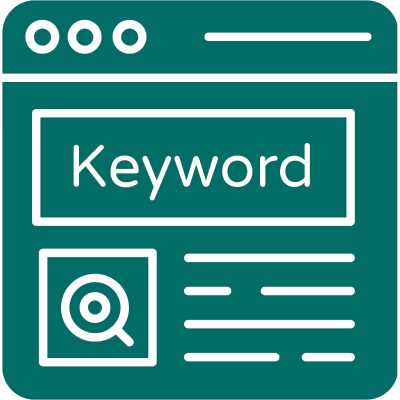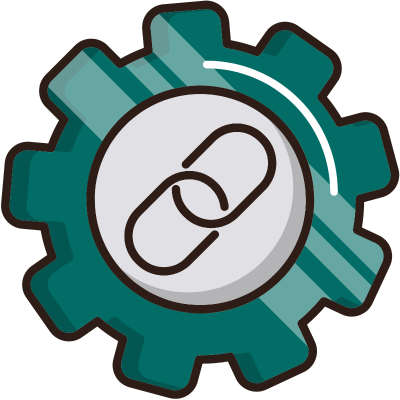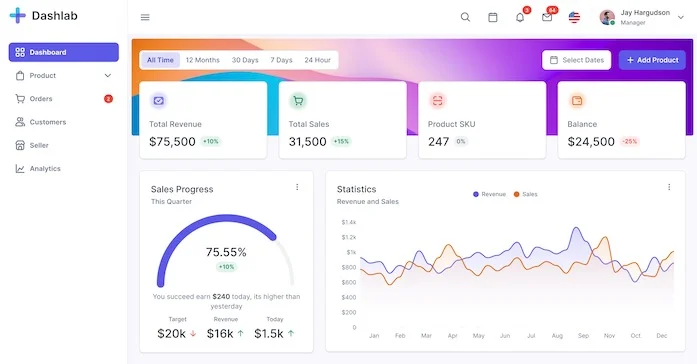WordPress is undeniably a popular choice for creating and managing websites, thanks to its very impressive capabilities. However, it can also be overwhelming, particularly if you’re new to the world of website creation.
Apart from that, despite WordPress’ strengths, it may not always align perfectly with your specific requirements.
That’s where WordPress alternatives come in.
In this blog, we’ll dive into some fantastic options that you can explore to build your website. We’ll discuss the different features and advantages they offer, so you can make an informed decision that suits your unique needs.
Table of Contents:
WordPress Alternative Definition
Simply, WordPress alternatives are platforms, either CMSs or website builders, that offer a different way of creating and managing your website. They have their own sets of features and functionalities, as well as unique tools and templates.
They especially come in handy when you have very specific needs that may not be fully met by WordPress alone. For example, you may need an alternative that’s more straightforward and easier to use for your blogging site or online store, or you may be seeking one that’s free to use.
WordPress vs Alternatives: Which is better?
Forty-three percent of websites on the internet were made by WordPress. Obviously, WordPress is better, right?
It’s a bit difficult to answer ‘no’ when we’re guilty of using WordPress for our own site too. But setting the bias aside to give you a fair answer — it’s not that straightforward.
It all depends on your specific circumstances.
There’s a good reason why many people flock to WordPress. It’s incredibly powerful, comprehensive, and flexible, offering a wide range of features.
But here’s the thing, just because it has everything doesn’t mean you necessarily need everything.
Again, the decision ultimately boils down to various factors such as your unique needs, budget, type of business, and more, which we’ll talk about later on in this blog.
Best WordPress Alternatives you can use
CMS Alternatives
CMS, which stands for Content Management System, functions exactly as its name suggests – to help you manage content! It’s a powerful tool that allows you to easily create, edit, organize, and publish content on your website, even without needing very deep technical or coding expertise.
CMS is the secret weapon for handling large amounts of content, like what you’d find on news sites or online stores. It’s also handy when you have a team working on your website and need to manage access levels.
Check out some of our top picks below.
1. Drupal
Ideal for content-rich websites with high traffic.
If you’re dealing with a massive website packed with tons of content, Drupal can be a game-changer for you. Its ability to tackle complex projects, handle high web traffic, and provide top-notch security makes it the perfect choice, particularly for big companies.
Features
Just like WordPress, Drupal is an open-source CMS, which can be a cost-effective solution, should smaller businesses utilize it. Being open source also means it’s highly customizable, giving you countless options to manage your site in a way that perfectly fits your needs.
And if you’re looking to take website customization up a notch, you can take advantage of Drupal’s plethora of modules, which gives you specific functionalities like third-party app integration and so on. You also have a wide selection of themes available, allowing you to showcase your business in a way that stands out.
In addition, Drupal is equipped with powerful e-commerce capabilities which can greatly benefit you if you’re in the world of online retail.
| Pros | Cons |
| Free | Steeper learning curve than WordPress |
| Unlimited customization options and functionalities | Needs coding knowledge for full customization, as well as in setting up and maintaining the website |
| Provides better security for your website than WordPress | Additional costs as a result of gaining technical knowledge yourself or seeking the help of developers |
| Can handle large amounts of data and traffic, which is good for big websites | |
| Designed with mobile responsiveness at its core |
2. Joomla
Ideal for creating social networking and membership platforms
Joomla, just like Drupal and WordPress, is a fantastic open-source CMS. With popular social networking solutions in its arsenal, Joomla is one of the best when it comes to creating community-driven websites.
Features
One of Joomla’s standout features is the vast array of extensions available (and lots of them are free!), including popular ones like Community Builder and Jomsocial, which can help you create community-driven websites with much more ease. It also has built-in support for multilingual websites, making it all the more suitable for social networking.
In addition to that, Joomla has a collection of attractive themes to choose from. You can also take advantage of its e-commerce capabilities and SEO options.
| Pros | Cons |
| Includes a free plan | Steep learning curve for total beginners |
| More intuitive and easy to use | Very developer-centered, so it needs professionals to take full advantage of functionality and features for creating complex sites |
| Has a large community of users that shares knowledge and provides support | Additional costs as a result of gaining hiring experts |
| Offers learning resources for beginners |
3. Webflow
Best “no-code” CMS
Webflow, unlike the platforms we’ve talked about earlier, doesn’t expect you to be a coding genius.
In fact, you can effortlessly rearrange elements and create a visually stunning, dynamic, and professional website without getting tangled up in complex code – the perfect solution for non-technical people!
Features
With Webflow’s drag-and-drop feature, you have the power to easily create and modify content directly on your webpage. So, you can wave goodbye to the tedious task of switching between your webpage and the dashboard.
You also have access to a wide range of templates, as well as the freedom to choose whether to stick with them as they are or use your coding skills (if you happen to have any) to customize them according to your needs and taste.
In addition, Webflow offers a variety of third-party tools, including those specifically designed for e-commerce. This means you have everything you need to create and manage your online store right at your fingertips.
| Pros | Cons |
| Includes a free plan | Limited/poor customer service |
| Easy to use for total beginners | Plugin library is not as big as WordPress |
| Suitable for multi-user work setups which streamline project management | Custom domain functionality only applies to paid plans |
4. Magento (Adobe Commerce)
Best CMS for full e-commerce site customization
Magento is the ultimate e-commerce platform that encourages you to squeeze all your creative juices and build a fully-customized online store. And it’s not just about making it look good, but also about providing your customers with a unique online shopping experience they won’t forget.
Features
With Magento, you have access to thousands of add-ons necessary to build your e-commerce store according to your brand and your customer’s preferences. Its versatility allows you to incorporate (and experiment!) various functionalities and other complex features in your site.
That’s why many big companies choose Magento for their websites, as it helps them elevate further their standards for serving their online customers.
| Pros | Cons |
| Unlimited ways to design your online store | Requires initial setups like hosting before you can setup your online store |
| Core software is free to use | Requires extensive web development knowledge and programming skills |
| Allows you to manage multiple online stores all from a centralized admin panel | Can get expensive as you have to purchase the required plugins for the desired functionalities |
5. CMS Hub
Ideal CMS for integrated sales and marketing
CMS Hub is not just your ordinary content management system, as it can seamlessly integrate with HubSpot’s powerful sales and marketing tools. This means that you can have a holistic view of your marketing and sales activities all in one centralized platform.
Features
With CMS Hub’s integration with Hubspot’s tools comes the convenience of handling all sales and marketing tasks in a single place. This not only streamlines your tasks but also boosts efficiency for your business, which is definitely a major highlight.
To dive into more specifics, CMS Hub allows you to create engaging email campaigns, conduct A/B testing to optimize your strategies, and effectively track and nurture customer relationships. It also equips your business with comprehensive analytics and reporting capabilities, giving you valuable insights and data for your content marketing endeavors.
| Pros | Cons |
| Easy to use | No built-in e-commerce store |
| Allows for more streamlined content management workflow | May require additional subscriptions to use some of the marketing and sales tools |
| Includes a free plan |
6. Shopify
Leading CMS for Online Retail
Shopify is an incredibly easy CMS that focuses on delivering outstanding e-commerce solutions for your business. It’s actually a very popular e-commerce platform, which is why it’s no surprise that numerous business owners have embraced Shopify as their go-to platform.
Features
When it comes to being a content management system (CMS), Shopify offers the essentials. You can easily customize your theme’s colors and fonts, edit product page listings, and create your own store information pages and blogs by simply using its drag-and-drop editor.
However, keep in mind that where Shopify truly shines is in its capability to use that feature to support the e-commerce side of your website. This sets it apart from traditional CMS platforms like WordPress.
If you have the coding skills, you can absolutely customize your Shopify website to your heart’s content and make it unique. However, there are free themes to choose from if you prefer a more intuitive approach.
| Pros | Cons |
| Easier to use and more intuitive compared to Magento | Less customizable compared to Magento |
| Allows for multi-platform selling (e.g. Facebook, Amazon, etc.) | Can be expensive, especially if you purchase the premium features |
| Solid customer support |
Website Builders Alternatives to WordPress
Website builders are online platforms that focus on website creation and design. They provide a range of pre-built templates and user-friendly interfaces, where you can simply drag and drop elements to bring your website to life.
Compared to CMSs, website builders are much simpler to navigate and don’t demand extensive technical knowledge, which is perfect for beginners and non-technical users. However, keep in mind that they may be more limited in terms of customization, making them better suited for simpler and personal websites.
Below are our top website builder alternatives.
7. Weebly
Builder tailored for newbies
With its highly intuitive user interface, Weebly is an excellent option for beginners who want to create their website quickly and effortlessly. In addition, Weebly provides you with a range of contemporary and attractive themes to choose from so you can keep up with the latest web design trends.
Features
With Weebly’s superb drag-and-drop feature, creating your own website becomes fairly easy, regardless of your level of skill. You’ll be able to add pages quickly, as well as a variety of multimedia options like images and videos to your blogs
Another thing, Weebly seamlessly integrates e-commerce functionality into its platforms. This makes it the perfect choice for startups and entrepreneurs looking to showcase their product catalog in an online store. Right from the start, you’ll have access to analytics and tracking tools to monitor your online business’s performance.
Lastly, Weebly’s themes are designed with responsiveness in mind, which means that you won’t have to worry about making tweaks to your website’s appearance for different devices like phones. Your website will look fantastic to your visitors no matter how they access your site.
| Pros | Cons |
| Includes a free version that already has options like the e-commerce store, blogging tools, and others. | Free version comes with third-party ads |
| No coding knowledge needed to build your website |
8. Wix
Builder with the widest template selection
When it comes to designing your website, no other website builder offers as many options as Wix. It has over 800 design templates that you can use as is, or totally reinvent to perfectly match your style and vision.
Features
With Wix, you have total design freedom. You can either take the intuitive approach of choosing one from the vast selection of templates or tweak the templates (if you have the coding skills)to match your exact preferences.
Like most website builders, Wix offers a user-friendly drag-and-drop interface, which makes adding or removing design elements and editing layouts pretty easy and quick.
But one thing that sets Wix apart is its ADI (Artifical Design Intelligence), which total beginners will find very helpful.
Basically, the ADI acts as your virtual assistant, asking you simple questions related to the specifics of the site you want to be built. Simply answer those questions and within minutes, the ADI will generate the website for you.
| Pros | Cons |
| Unlimited design options, as you can modify the templates to your website requirements | Templates aren’t fully responsive, as tweaks often need to be made to get it right on other devices |
| Offers users with a limited free plan | Free plan comes with ads |
| Very user-friendly, especially with AID assistance | Costlier e-commerce plans |
| Good customer support service |
9. Squarespace
Ideal platform for creatives and minimalists
Arguably, Squarespace is the best website builder for minimalists, which is perfect for those who want their work to take center stage.
Think about artists, photographers, and even entrepreneurs with unique products like hand-knitted items. The last thing these people want is a website that overshadows, rather than showcases, their wonderful creations.
Features
Squarespace’s drag-and-drop editor can help you easily customize the available design templates to your liking. So, you won’t break a sweat adding photos, videos, or other multimedia that displays your art, handicrafts, or other expertise.
But Squarespace isn’t just for blogging. It goes beyond that with its e-commerce capabilities and marketing features, as well as SEO functionality to maximize your online presence. It provides analytics to give you an idea of metrics such as website traffic, sales overview, conversions, and much more.
Plus, with its accelerated mobile pages (AMP) feature, you’ll rest assured that your website is responsive and functions flawlessly on various devices. Your website displays and performs as intended on mobile phones and tablets.
| Pros | Cons |
| Serves as a one-stop shop for maximizing your online presence due to the platform’s built-in features | Plans are relatively expensive; no free plan |
| User-friendly, suitable for beginners | Can be quite limited, as there are no add-ons to improve functionality |
10. Webnode
Best builder for a multilingual website
Although Webnode is known for its user-friendly interface, its main strength lies in its seamless ability to translate your website into different languages. So, you can easily accommodate audiences from various language backgrounds.
Features
As it supports over twenty languages, Webnode can help you create a multilingual website, which is particularly beneficial if you are aiming to reach or connect with diverse audiences.
Not only does Webnode excel in language support, but it also offers e-commerce capabilities. This pairing makes an online store that provides a more personalized experience for customers coming from various backgrounds.
What’s more is that Webnode websites are designed with responsiveness in mind, adapting to different devices, including Android, Mac, and IOS.
Lastly, Webnode stands out with its exceptional backup and restore feature, which provides you with confidence that your site data is safe and can be easily recovered in any case of unexpected data loss.
| Pros | Cons |
| Includes a free plan | Free version comes with ads, and has limited storage |
| Drag-and-drop feature helps you create your website quickly | Somehow limited in terms of customization |
Factors to consider when choosing WordPress alternatives
Don’t jump straight into choosing a WordPress alternative just because someone says it’s good. Before making a decision, there are a few things you should consider and look into.
1. Your needs
What does your site actually need? Does your website need all those plugins or extensions, or is a simple, straightforward website enough?
Looking into your goals, as well as the nature of your business, can help you evaluate your needs and decide on the best WordPress alternative for your circumstances.
2. Your budget
It would be great if we had unlimited money, but unfortunately, that’s not the case. That’s why it’s important to make the most out of your financial investment with the budget you have.
When considering alternatives, take a close look at the subscription fees and carefully assess any potential future costs, such as plugins or extensions. Would these expenses be worthwhile? Is it scalable enough to accommodate the growth of your business?
3. Ease of use
Ideally, you want the alternative to be user-friendly. This aspect can be subjective, and so it’s important to look into the skill level of the web designer. For example, if one has little to no experience, it’s wiser to settle for straightforward website builders. However, it’s always a good idea to seek the assistance of a professional web designer to ensure the best results.
4. Technical support
Choose alternatives that offer superb technical support, one that delivers reliable and prompt assistance. This works wonders, especially in instances where you experience technical issues or have urgent questions about the platform.
Support may also come in the form of learning resources that you can use as reference when you encounter challenges in, for example, customization or specific functionalities.
5. SEO capability
If you’re somebody who wants to rank on the first page of SERPs (and we bet you are), then you must prioritize search engine optimization (SEO). So, when building your site, why not choose an alternative that offers excellent SEO functionalities?
SEO is important for everyone who wants to make a buzz in the online world. Without proper SEO, even the most visually appealing website may go unnoticed.
6. Customization options
You should choose a WordPress alternative that has the power to create a unique and tailored website that aligns with your brand, and your target audience.
In many instances, opting for alternatives that provide a high level of customization allows you to include specific functionalities and dynamics essential for your website. This not only meets your unique requirements but also provides your customers with a distinctive user experience when they visit your site.
However, if you’re simply looking to create a portfolio website, you may not need all the unnecessary customization tools.
Final thoughts
By now, you’ve probably realized that while WordPress is the go-to platform for website creation, there are other noteworthy alternatives available. In the end, the choice depends on your specific needs, budget, and personal preferences.
While reviews (like the one you’re reading right now) can provide valuable insights, they don’t tell the entire story. Each person’s experience is unique, so it’s important to consider multiple perspectives and evaluate what aligns best with your goals.
So, take the time to evaluate your options, consider your goals, and select the platform that aligns perfectly with your vision.