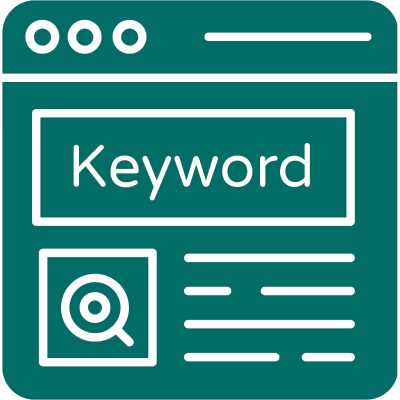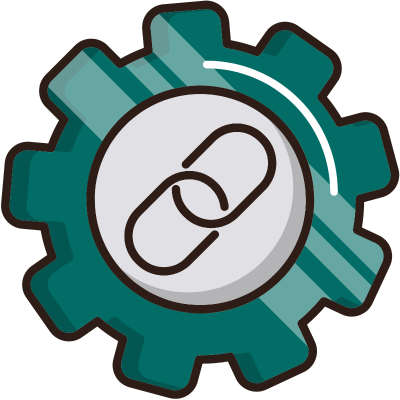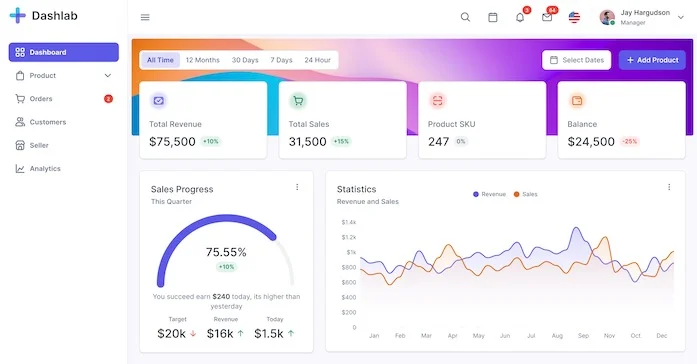So, now you’ve got a great website that showcases your brand, and all the great stuff you’ve got to offer. While your online customers are enjoying your website, guess who’s lurking around the corner with a sly grin…yes, those pesky cyber attackers. To counter them, you must tick all the measures included in this website security checklist.
Remember, the more “important” your website is, the higher your chance of being a target for cybercriminals. And, you don’t want to risk cyber attacks that can cost you not just your money but also your hard-earned reputation as a business!
In this blog, we’ll discuss website security and its importance in more detail, including a comprehensive website checklist that outlines the steps on how to secure a website.
Table of Contents:
What is website security?
Website security is a set of measures in place to protect your website against any threats, such as cyber attacks, malware, spam, and phishing schemes, among many others. Furthermore, it protects your website visitors, including their sensitive information and confidential details, from the risk of exploitation or misuse that often happens on a poorly secured website.
Think of it like securing your home at night with locks and security cameras. Why do you do it? To keep thieves out and protect your valuable possessions, so you can sleep soundly and go about your day without worrying about safety.
Why is website security important?

Now, you already know that website security is all about protecting both your website and your online visitors from cyberattacks. But, what is it that makes it essential for your business?
1. Your website may be infected and you don’t know it.
As technology rapidly advances, cybercriminals are also getting better at their jobs. They can tamper with your website to make it inaccessible or broken, or even create undetectable malware that can stay hidden. So, how sure are you that your website is safe and not at risk?
The ugly truth is, you may never know if your website is already at risk. That’s why website security is crucial in protecting your website and your visitors information from cyberattacks.
2. You can gain the trust of customers and protect your online reputation.
Imagine having one of your accounts hacked and all your personal and financial information stolen. Would you still trust and use the website that handled your account?
The same goes for your website. You need to protect it so your customers can trust you and your business. If your website is hacked and your customers information is compromised, you could face legal action and lose your reputation in no time.
Many businesses have also paid hefty fines after experiencing data breaches. So, rather than paying that large of an amount, prioritize and invest in building and maintaining a secure website instead.
3. You can avoid big financial losses.
Losing the trust and confidence of your customers due to a data breach can result in financial losses (and even legal actions), which is definitely not good for your business. Furthermore, search engines can flag your website as unsafe, causing it to appear lower in search results. This could lead to a drop in traffic, leads, and conversions.
Website security checklist every website owner should know

For your website to be fully protected, it should have the following website security measures in place:
1. SSL certification
An SSL certificate is a digital certificate that verifies the identity of a website and enables SSL (Secure Sockets Layer) encryption between the web server and the user’s browser.
This ensures that information, such as credit card details, usernames, passwords, and other private data, exchanged between the server and the user are kept secure and private, and can’t be intercepted by hackers.
By obtaining an SSL certificate, you can also improve your website’s SEO as it is a major factor that can positively affect search engine rankings.
So, how do you obtain SSL certification? Here are the general steps:
- Generate a Certificate Signing Request (CSR) on your server. However, note that your hosting provider may generate a CSR with its tools, so you can do that too.
- Submit your CSR to your chosen Certificate Authority (CA) for verification.
- Install and activate your SSL certificate on your website.
Many web hosting providers offer SSL certificates as part of their hosting plans. So, there’s a chance you might not need to manually activate your SSL certificate.
2. Password security
Password security is a type of security measure that is essential in protecting not only websites, but also applications, phones, and other devices. We’re all too familiar with it that sometimes we forget just how important they are.
Like how it usually goes, we make sure that our passwords are “strong” enough to prevent unauthorized people from accessing our accounts and whatnot. Some of the things we do to make our passwords strong and secure include the following:
- Using a unique combination of upper and lowercase alphanumeric characters and special symbols
- Making our passwords long and/or using phrases instead of a single-word password
- Avoiding the use of “common” passwords, for example, “qwerty”, “1234”, “password”, etc.
- Not including any personal information such as names, birth dates, address, etc.
- Change passwords regularly.
- Using different passwords for each account.
It is of course impractical to memorize all of your passwords. This is where password managers come in handy. Not only do these tools store all your passwords, but they can also generate strong, unique ones for you. Some tools even offer additional features like biometric authentication, VPN, digital wallets, and many others.
Among the sea of password managers available, some of the tools we recommend are Bitwarden, 1Password and Dashlane. Regardless of which one you choose, it’s important to keep the following tips in mind:
- Create a strong “master” password to access your password manager. Never share it with anyone.
- Enable two-factor authentication for an extra layer of security.
- Regularly update and back up data in your password manager so you don’t lose access to your passwords.
3. Firewall and network security
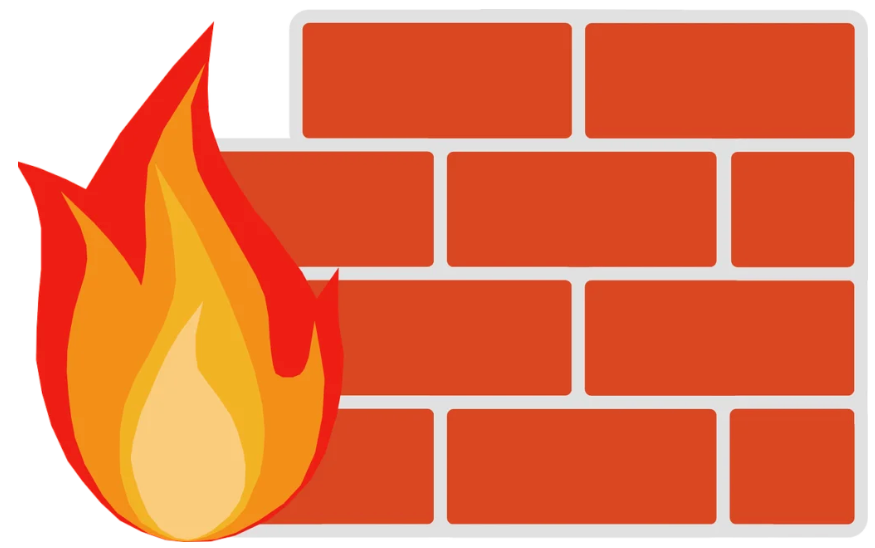
A firewall is a “filtering” network security device that either allows or restricts traffic based on a set of rules previously established. This provides protection to your website by spotting and preventing cyber attacks.
Think of firewalls as fences around a house that keep unwanted visitors out. You can also think of them as a security guard who inspects visitors before allowing them onto your property. If visitors comply with the rules, they can pass through. Otherwise, they’re blocked.
There is no one way of configuring firewall settings since it depends on the specific firewall software or hardware you are using. However, generally, you need to do the following:
- Secure the firewall itself by modifying default passwords and disabling unnecessary services.
- Determine the type of traffic you want to allow or block
- Create rules that define what traffic should be allowed or restricted
- Test and refine the rules to make sure they work as intended
- Keep your firewall updated to the latest security patches so it effectively protects against new and evolving threats.
It’s also important that you establish a set schedule to run these steps on a regular basis. This way, you can maintain the effectiveness of your firewall settings.
However, note that a firewall is just one of the many types of network security tools available. Other network security tools that we strongly recommend you consider for increased website security include the following:
- Antimalware software – this identifies and removes viruses, spyware, and other malicious software that can cause damage to your network
- Network access control – prevents unauthorized access and limits user access only to the parts that are relevant to the user’s responsibilities.
- Intrusion detection/prevention system (IDS/IPS) – constantly detects and responds to cyber attacks to prevent unauthorized access or activity on a network.
- Virtual Private Network (VPN) – encrypts network traffic to provide secure remote access to a network and prevent unauthorized parties from intercepting confidential information.
- Data Loss Prevention (DLP) – reduces the risk of data loss or theft from an “insider threat”, which can occur when sensitive data is accidentally or intentionally leaked by an authorized user or someone within the organization.
4. Software and plugin security
Software and plugin security simply refers to the actions necessary to keep all software and plugins used in building your website safe and updated. This includes updating them regularly with the latest security patches and selecting only those that come from trusted sources.
Why is this important?
Both software and plugins are necessary to improve site functionality and the overall experience of your website visitors. However, they can be potential security vulnerabilities that hackers can exploit to gain unauthorized access and steal sensitive information. This is especially true when they are not updated regularly.
To help you with that, here are some steps for keeping software and plugins up to date and secure:
- Activate the automatic update feature so you’ll receive the updates as soon as they are available
- Manually check for updates, especially if the software or plugin doesn’t offer automatic updates, or if they require manual intervention.
- Limit the number of plugins you use, since more plugins increase the risk of security vulnerabilities.
- Replace software or plugins that are “unsafe” and remove those that you are no longer using
- Conduct routine vulnerability checks so you can identify vulnerabilities long before hackers can exploit them.
Some of the software and plugin management tools we recommend you use include ManageWP and Gravityscan.
5. Backup and recovery

Backup and recovery is a security measure that allows you to restore your website to its previous state in case of a cyber attack, data loss, or any other security incident. It ensures you have an “emergency” copy of all files, data, and other configurations which you can quickly restore to get your website back up and running, instead of facing prolonged downtime.
Otherwise, without regular backups, you risk losing all of your website data, content, customer information, and other crucial data. This can result further in large financial loss and damage to your reputation. Imagine losing all the hard work and effort you’ve invested in your website!
So, what steps can you take to create and maintain backups? Consider the following:
- Choose the most appropriate backup solution for your website files based on your requirements and budget (e.g. plugins, web hosting with backup, manual backup creation), as well as features like reliability and efficiency.
- Establish a schedule for routine backup, including regular testing of your backups to ensure they are working properly and effectively.
- Have an offsite backup for your website, for example, by using cloud storage services such as Dropbox or Google Drive.
- Document your backup process so you can make improvements over time and recover your website easily and quickly since you already have a solid foundation to work from.
Apart from Dropbox and Google Drive, other backup and recovery tools we recommend include Updraft Plus and Backup Buddy (both are WordPress plugins) and Carbonite (cloud storage).
6. Monitoring and auditing
Monitoring and auditing is a website security measure at is complementary to the other measures previously mentioned. In other words, regular monitoring and auditing are essential in detecting breaches and vulnerabilities that might be missed by other security measures. This helps to catch any of them early on before they cause significant damage and allows you to respond in a timely manner.
This process requires you to do the following:
- Access logs related to the website’s activity to identify suspicious behavior
- Look into website traffic to see unusual activity indicating a cyber threat
- Run a routine security scan to identify vulnerabilities and investigate the cause and extent of the breach
- Take appropriate action immediately to mitigate the security threat
- Review security measures that are currently in place to see if they are effective against emerging threats.
To make it easier, we recommend using a variety of tools and services that can assist you, such as Google Analytics, Google Search Console, and Site Lock, among many others.
Final thoughts
Website security is an important aspect of running a website. It is key to achieving a secure website that visitors can fully trust.
While all the measures we discussed can go a long way in protecting your website from security incidents and threats, it’s not a one-time fix. Here at KBA Web, website security is an ongoing process that requires you to regularly review and improve your security measures to combat new and evolving cyber attacks.
Note that while building a secure website may cost you some money, it is a worthwhile investment. It’s better to spend money upfront rather than deal with the aftermath of a cyber attack.